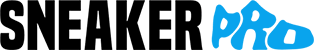I am having trouble accessing the site. What should I do?
If you are having trouble logging in to the site or your account, please follow these steps:
1. Clear cookies
Sometimes you need to delete cookies — these are small files that are stored on your device and help us recognize you when you visit again.
Please note: if you had items in your cart that you have set aside, they may be deleted when you clear cookies. We recommend that you first write down the article number or product name.
You can clear cookies in your browser settings in the "History" or "Privacy" section.
2. Restart your browser
After deleting cookies, close and reopen your browser, then go to our website. In most cases, this will solve the problem.
3. Update your operating system
Check if you are using the latest version of your operating system. We recommend that you always keep it updated, especially if you are using Windows, macOS, or other platforms.
4. Contact us
If the problem persists, please contact our support team. Please include the following information in your email:
- As many details about the problem as possible
- Screenshots of possible error messages
- The name of the browser you are using (e.g. Chrome, Safari, Firefox)
- What you have already tried to fix the problem
Write to: sale@sneakerpro.eu